I got a new job at school this year. I run one of the 2 computer labs at our elementary school. I was excited for this offer and have been enjoying myself with fixing up the lab. Before I was assigned in the lab, teachers brought their classes in and monitored the class themselves. Because of this, no one took ownership of it and it always looked pretty run down.
The school decided that the kids would be using a reading program (Ticket to Read) when they were with me, unless they are taking tests. I get the classes 2 times per week at 30 minutes each time. We serve 2nd-5th grade and all of the grade levels seem to enjoy it.
The first thing I did was scrub everything. Who knows the last time that it had been cleaned. I also put as much old equipment on shelves that I could, it used to be stacked up along one wall. Unfortunately, there are a lot of steps to go through to throw something away so I just cleaned as much as I could.
The first week of school I spent time monitoring the students and deciding on where to place them in a seating chart. I needed to find out who to avoid sitting together. I really liked the idea of a seating chart for the students so I could learn their names faster and so it would be easier to keep their log ins together, like at the end of this post. My lab has an awkward set up, so to make the seating chart I used a spreadsheet program and did the best I could to make it look right.
Then I made some new signs for different log ins for different websites that they are allowed to use during free time and hung them all over the lab. These were typed in a typing program and glued on colored paper. I laminated them and hung them with sticky tack on the walls. I have them all around the room so no matter where the student sits, they can always see the log ins.
I even made a makeshift bulletin board with paper. I found the words and pictures here:
I found some cute computer lab rules signs here, which I printed in color, cut the size down a little bit and glued onto bright colored paper:
Made this sign for teachers to sign up for extra computer lab time:
And found this sign here:
I also put together a calendar. I found the months here and the numbers here. I printed them on bright colored paper and laminated them so they would last. I hung a piece of paper and drew the lines with a highlighter and yardstick. I use sticky tack for the numbers and months so I can reuse them month after month.
I got the idea for a computer based word wall off of teachers pay teachers. I found the chalk letters here and the computer words here.
The last thing I did was make log in cards for each student. I bought the small Command hooks and hung them on the side of each computer. I bought neon colored 3x5 index cards and wrote the students name, teachers name, and any usernames and passwords that the student might need. I them put them on a book ring and hung them on the Command hook. I had found a lot of different cards on teachers pay teachers, however I would have to print about 350 cards and did not want to use that much printer ink. I then decided index cards were the way to go.
What do you think?







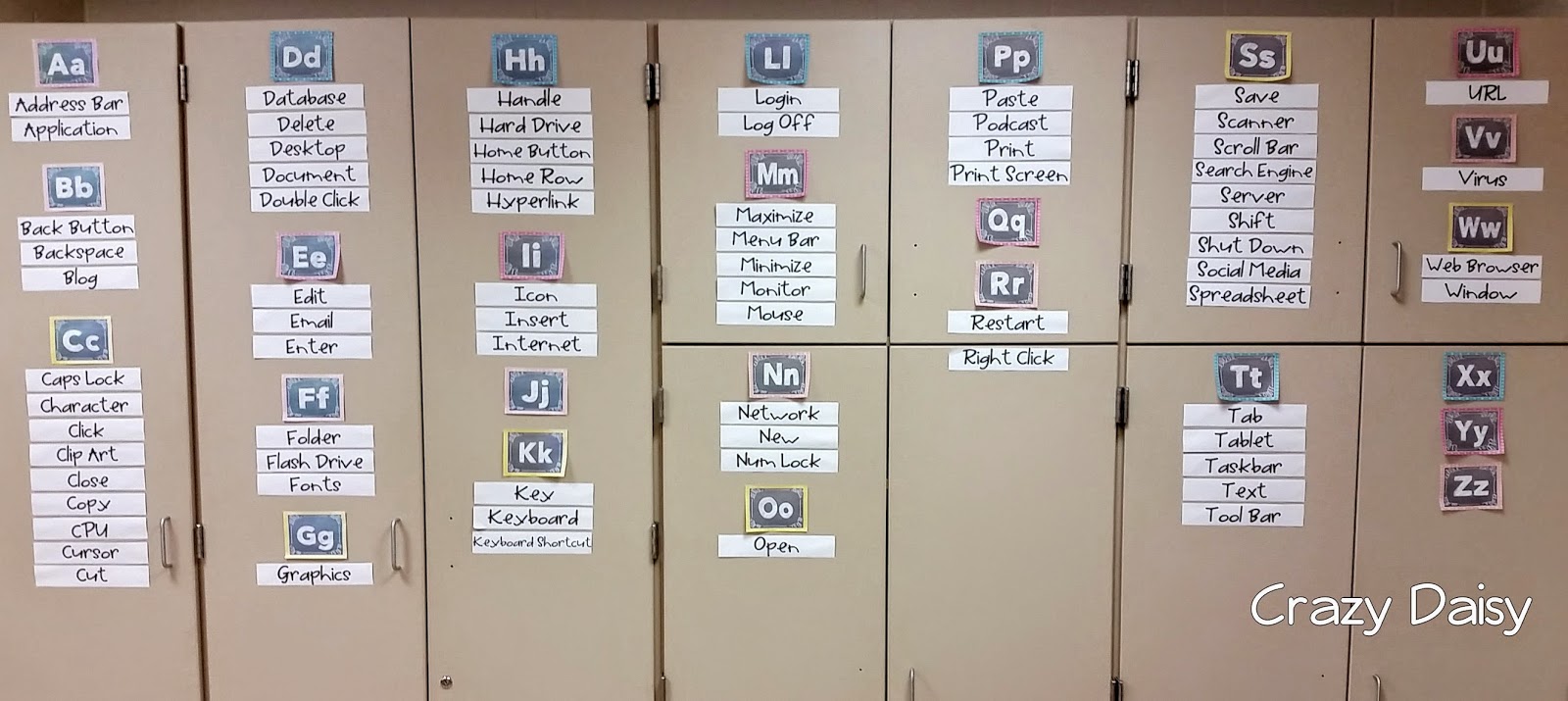

No comments:
Post a Comment